| It's a DVD Decade!
Millions of people have been watching DVD, but few of them really
enjoying with, unless have home theater system. All DVD video
contents come with excellent video quality, and numerous 5.1
channel sound as well, either in Dolby Digital AC-3 or DTS Digital
Surround. Due to space issue, noise consideration, not many
people are affordable to adopt a 5.1 home theater system. PDVD-9208
is an innovation product, designed to let you can be very ease
to enjoy these numerous sound from front left to right, from
rear right to left, from center, from subwoofer as well, while
you watching DVD. PDVD-9208 is 5.1 channel headset system. PDVD-9208
comes with a well-designed headset, an amplifier and InterVideo
WinDVD 5 OEM DVD playback application.
With advanced headset sound positioning
technology (AHSP), PDVD-9208 headset equips with total 8 speakers
(2 for front, 2 for rear, 2 for center and 2 for subwoofer with
vibration) and each sound comes clearly with excellent quality,
even these speakers are around ears. It's a real 5.1 sound quality,
not any simulation headset can compete with. There is a 4-in-1
volume adjustment controller within headset's core which let
you ease to adjust volume for any one of 5.1 channel.
With its unique amplifier, PDVD-9208 can
connect with home DVD or PC DVD, and also can output to other
5.1 speaker amplifier. You can watch your DVD video either at
living room or in front of PC. Even you already have a home
theater system, PDVD-9208 is exactly a complementary solution
to this home theater while you don't want to be noisy. PDVD-9208
also provides user USB power port that you might using PC power
to playback DVD without adaptor.
Best yet, PDVD-9208 bundles with the world's
most popular software DVD player, InterVideo WinDVD 5 OEM version
with Dolby Digital AC-3 or DTS Decoder. You can enjoy more functions
and better quality DVD than home DVD by this state-of-art, market-proven,
award-winning application. There is another application bundled
with, InterVideo WinRip, audio playback (Support MP3/MP2/MP1/Midi/WMA/Wave/AudioCD/WMA)
application, by leveraging InterVideo Channel Extension (ICE)
Technology within this application, you can extend stereo mp3
to 5.1 mp3, stereo audio CD to 5.1 audio CD, stereo wma to 5.1
wma. And then enjoying with 5.1 channel sound from PDVD-9208
headset.
|
Software Applications
Bundled & Features
InterVideo WinDVD
5 OEM version with Dolby Digital AC-3 or DTS Decoder.
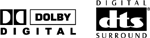

Viewing Window
The main viewing window is highly customizable. Use the Setup
pages as well as the subpanels to control the look and feel of
the viewing window.
Zoom and Pan
Zoom closer into the viewing area. Pan around within the zoomed
are to see exactly what you want to see at exactly the level of
detail you want to see it.
Bookmarks
This WinDVD 5 OEM bundled version lets you save the location of
your favorite scenes, so that you can jump right to them. You
can even create bookmarks at the beginning of each title chapter.
And that's not all! WinDVD automatically remembers the last viewed
location of a DVD.
Color Controls
Improved color controls are like those on a standard television
set. No more confusing settings. Everything is straightforward
and easy to use.
Time Stretch (Multi-channel)
Time-Stretching with multi-channel audio allows you to control
playback speed while maintaining natural audio. The time stretch
feature helps you fit your movies into your schedule. For example,
if you are viewing a title and need to be done at a certain time,
you can speed up the playback slightly so that the title has completed
by the best time for you. With time stretching funtion from this
WinDVD OEM bundled version, you don't lose any of the of audio.
Even with a play speed change, stereo is crisp and clear.
Instant Replay/Skip Ahead
Sometimes you want to see something over again. Instant replay
lets you view it again. Instantly replay something of interest,
or jump ahead to a new segment in the title.
TruSpeed Playback
When movies are transferred from film to DVD in the PAL format,
popular in Europe, they play 4% too fast, which can cause playback
and audio problems. InterVideo's proprietary TruSpeed Playback
automatically corrects the 4% speed error and uses its time-stretching
technology to maintain natural audio quality.
CD Audio
Play audio and video CDs with this bundled WinDVD 5 OEM version.
Autohide
Autohide gives you an unobstructed view of your favorite movies
by hiding the control panel. This new feature puts the control
panel at your fingertips when you need it, but keeps it out of
the way when you don't.
5.1 Channel Audio Playback
With this WinDVD 5 OEM bundled version, you can have either Dolby
Digital AC-3 or DTS Digital Surround 5.1 channel audio playback
upon your DVD video contents.
InterVideo WinRip 2.0 Audio Playback Application.

> Audio Playback: MP3/MP2/MP1/Midi/WMA/Wave/AudioCD/WMA
> MP3 streaming/On-demand with VCR control
> ICE Technology: Intervideo Channel Extension (ICE) Technology.
> The technique can extend stereo
mp3 to 5.1 mp3, stereo audio CD
> to 5.1 audio CD, stereo wma
to 5.1 wma .
> PD download through WMDM for MP3/WMA
> DSP with HALL/ROCK/VOCAL/KARAOKE/BASS and Surround/
> Echo/Key shift
> Music Management with Artist/Album/Genre/Search |
|
System Requirement & Recommended
Connect to PC
> Intel Pentium III (Recommend: Pentium 4) or any Althon
processor
> 128 MB RAM or above
> Audio device with 5.1 channel output
> DVD-ROM, DVD-R/RW, DVD-RAM, or DVD+RW
> Display card supporting DirectDraw overlay
> A USB port (While using USB Power)
> Windows 98SE, ME, XP, 2000
Connect to DVD
> A DVD player with Dolby Digital AC-3 or DTS decoder
Connect to home movie theater
> A amplifier with Dolby Digital AC-3 or DTS decoder
PDVD-9208 Standard Product Offering
> One 8-speaker embedded headset
> One amplifier with adaptor
> InterVideo WinDVD 5 OEM version with AC-3/DTS decoder
> software
CD
> InterVideo WinRip 2, playback version software CD
> Cables sets to connect PC and home DVD/amplifier
> Installation manual

All Trade Marks Are The Property of Their
Respective Owners.
|




