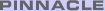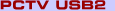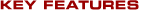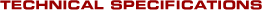Viewing
- External Hi-Speed USB TV tuner, compatible with
both analogue cable and antenna TV
- Play, pause and rewind TV (Time-shifting technology)
- Watch TV in a resizable window or full-screen mode
- Real-time de-interlacing and noise-filter for best-in-class
video quality
- View programmes broadcast in 4:3 or 16:9 aspect
ratios
- Easy-to-use features including multi-channel preview
grid
- Easy set-up with automatic channel scan
Recording
- Record in MPEG1 and DV format with no file size
restrictions
- Time-Shifting (delayed viewing) in MPEG1 formats
- Use your PC like a digital VCR to schedule recordings
of your favourite programmes
- Capture high-quality still images from live video
- Copy video footage from a VCR, camcorder or DVD
player to your hard drive
- Burn recordings to VCD, SVCD* and DVD*
* MPEG2 capture and Time Shift with presets for Super
VCD and DVD can be activated online at the Pinnacle Shop
at an additional cost.
Activation of PCTV USB2s
MPEG2 functionality enhances the product feature set
as follows:
- Hard-disk recording in MPEG2 format of live TV or
from external video sources that are connected to
your PCTV (e.g. VCR, DVD player, Cable TV set-top
box). Given presets are DVD, DVD Longplay and
SuperVCD. Additionally, the settings can be defined
by the user according to his preferences.
- Time-Shifting (delayed viewing) in MPEG2 formats
- SuperVCD and DVD burning with your PCs CD- or DVD-writer.
- Playback of MPEG2 files by drag-and-drop into the
PCTV Vision video window.
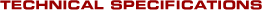
Technical Specifications:
Hardware:
- PCTV USB2 external TV tuner with hyperband cable
TV support
- Hi-Speed USB compliant cable, length ca. 1.8m/6ft
- Infra-red remote control transmitter
- 2 AA batteries for transmitter
Software:
- PCTV Vision WatchTV and PVR application
- PCTV Assistant
- HTML documents on support, service, warranty and
registration
Documentation:
- CD-ROM with drivers, applications, user's manual
- Quick start guide
| Minimum
System Requirements:
- PC with Pentium III or Athlon 1GHz or Celeron/Duron
1.2GHz
- 1 free Hi-Speed USB compatible port
- 256MB of RAM
- E-IDE hard disk with min. 5GB free space
- DirectX 8 (or higher) compatible graphics
controller
- DirectX 9 (or higher) compatible sound controller
- CD-ROM or DVD-ROM drive
- Mouse
|
 |
Operating system:
- Windows XP Professional or Windows XP Home (Service
Pack 1)
Recommended System:
- PC with Pentium 4 2GHz or Athlon XP 2000+
- 1 free Hi-Speed USB compatible port
- 512MB of RAM
- U-DMA hard disk with 20 GB or more disk space
- DirectX 9 (or higher) compatible graphics and sound
controller
- CD or DVD Recorder
- Mouse
Operating system:
- Windows XP Pro SP1 (or higher) or Windows XP Home
SP1 (or higher)
The following table gives
an indication on the product capabilities related to
the CPU performance
| Processor
speed |
Video
Recording Format |
Timeshift
Format |
| MPEG1
352x288
(Video CD) |
MPEG2*
480x576
(SuperVCD) |
MPEG2*
720x576
(DVD) |
MPEG1
352x288
(Video CD) |
MPEG2*
480x576
(SuperVCD) |
Pentium III 1GHz
Athlon 1 GHz
Celeron/Duron 1.2 GHz |
o |
|
|
|
|
Pentium 4, 1.5
GHz
Athlon 1600+ |
o |
o |
|
o |
|
Pentium 4, 2.5
GHz
Athlon XP 2500+ |
o |
o |
o |
o |
o |
* only available after optional MPEG2 -activation at additional
cost