Setting up ShowCenter couldn't
be easier. Our QuickStart guide walks you through the
setup process to get you up and running in minutes.
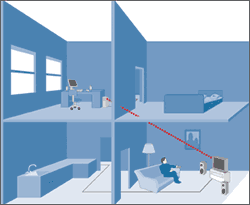 Step one:
Step one: Install the ShowCenter application.
During installation, the QuickStart guide will launch,
which locates and imports all of your media files instantly,
allowing you to view them on your TV set.
Step two: Connect the ShowCenter Player to your
home network with the supplied Ethernet cable. The player
automatically detects and connects all PC servers on your
home network. If you don't have a home network, don't
worry; you can also connect using the included Ethernet
crossover cable directly from your PC to the ShowCenter
Player. ShowCenter also works with a wireless home network,
but make sure your wireless solution can handle the sustained
bandwidth of higher bit-rate media, such as full frame,
full motion video. In practice, the wireless transmission
allows data rates of approximately 4Mbits/second, which
is enough for MPEG-4 (Xvid) compressed video, but may
be too slow for MPEG-2 video at full resolution.
Step three: Connect the ShowCenter Player to
your TV through your home theater system and turn the
device on. That's all there is to it. You're now ready
to enjoy your digital content in the comfort of your living
room.
- The ShowCenter application detects your media files
on your PC and organizes them by Music, Movies, and
Photos.
- Once all of your media files have been imported,
you can then create photo slideshows and endless custom
playlists.
- Modify any file's meta-data to create user-defined
tags or key words that can be used by ShowCenter's
search engine.
- Organize your Music by genre, such as Classical,
Rock, Dance, etc.
- After you've tagged your music, type a genre into
the search engine, and the software displays every
song, image, or video that's in that genre.
- Create new, refined playlists of any length.
- ShowCenter supports a variety of file types, including,
MP3, JPG, MPEG4-AVI and Xvid. If you have an encoded
media type that ShowCenter doesn't recognize, the
software application automatically converts the files
to a media type the box will recognize.




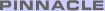

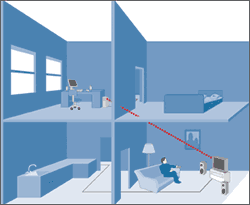 Step one: Install the ShowCenter application.
During installation, the QuickStart guide will launch,
which locates and imports all of your media files instantly,
allowing you to view them on your TV set.
Step one: Install the ShowCenter application.
During installation, the QuickStart guide will launch,
which locates and imports all of your media files instantly,
allowing you to view them on your TV set.