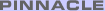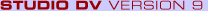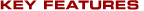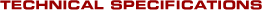| Advanced
Video Editing
- Capture and edit widescreen (16:9) or standard (4:3)
video
- Capture and edit footage from your DV, Digital8
or MicroMV digital camcorder
- Capture and edit footage from your 8mm, VHS, SVHS,
VHS-C, or SVHS-C analogue camcorder
- Capture and edit DVD quality MPEG video from your
DV or Digital8 camcorder
- Import and edit MPEG-1 and MPEG-2 files
- Easy drag-and-drop editing lets you assemble your
masterpiece in minutes
- Advanced timeline features for frame-by-frame editing
- Preview window shows your edits immediately
Transitions and Video
Effects
- More than 100 scene transitions and Hollywood FX
3D transitions
- Professional title effects with Pinnacle TitleDeko,
including drop shadows and neon glows
- Fast/slow motion effects
- Special video effects and image correction
- Video Enhancement
- Image stabilization
- Automatic colour correction
- Analogue cleaner
- Plug in support
- Effect fade in fade out
Audio Features and
Effects
- Import background music as MP3 files or rip directly
from an audio CD
- Record your own voiceover narration
- Create custom musical soundtracks precisely matched
to the duration of your movie
- Audio noise removal
- Stereo panning
- Surround Sound pan
- Graphic EQ
- Effect fade in fade out
Advanced Video Publishing
- Share your movies on videotape, DVD, Video CD, and
the Internet
- Burn a video CD or DVD that you can play on your
living room DVD player
- Output widescreen (16:9) or standard (4:3) video
- Output Windows Media 9
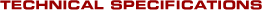
Minimum System Requirements:
PC
- Intel Pentium or AMD Athlon 800 MHz or higher (1.5
GHz or Higher recommended)
- 256 MB RAM (512 MB recommended)
- 1 free PCI slot
- Windows 98SE, "Millennium", 2000, XP (Windows XP
recommended. MicroMV support requires Windows XP)
- DirectX 9 or higher compatible graphics card (ATI
Radeon or Nvidia Geforce 2 or higher recommended)
- DirectX 9 or higher compatible sound card
- 500 MB of disk space to install software
- CD-ROM drive
- Optional
- CD burner for creating Video CDs or Super Video
CDs
- DVD burner drive for creating DVDs
- DVD drive is necessary if you wish to install the
bonus DVD containing electronic manual and bonus content
(free version on CD-ROMs may be ordered on Pinnacle
e-store - shipping cost not included)
-ProLogic compatible audio system for preview of surround
sound mixes (Creative Labs Audigy recommended)
- 16:9 compatible camcorder for capture of 16:9 video
Software specifications:
Input formats:
- Capture from DV, Digital8 and MicroMV* camcorders
or VCRs
- Capture from analogue camcorders (8 Millimetre,
VHS, S-VHS, VHS-C and SVHS-C, Hi8) or VCRs (PAL/SECAM).Requires
DirectShow compatible video capture device.
- Capture directly from DV & Digital8 camcorders
to DVD quality MPEG-2
- 120 MB of disk space for every 20 minutes of DV
video captured at preview quality (4 GB for every
20 minutes of finished movie).
Output formats:
- Output to DV or Digital8 tape (requires Camcorder
with DV Input port)
- Output to analogue videotape(requires DirectShow
compatible video capture device or video card with
TV-output)
- Video CD (VCD) or Super Video CD (SVCD) with optional
CD-R or CD-RW drive
- DVD* with optional DVD-R DVD-RW or DVD+RW drive
- MPEG-1 & MPEG-2 AVI RealVideo 8 Windows
Media Format, including Windows Media 9
Import:
- Video: MPEG-1, MPEG-2, AVI
- Audio: WAV, MP3
- Graphic: BMP, JPG, PCT, TGA, TIF, WMF
Hardware specifications:
- Plug and Play 32 bit PCI board
Video/Audio inputs
& output:
- 2 external & 1 internal IEEE-1394 (FireWire/DV)
six pin connectors
Video Capture specifications:
- Video format: PAL
- Frame rate: 25 frames per second / 50 fields per
second
- Frame size: 720 x 576
- Compression: DV, MPEG User-selectable. (Available
real-time capture formats depend on CPU-speed)
|